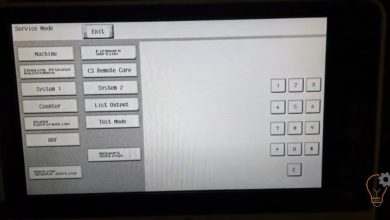copytechnet
-
Setup & Configuration

How to print a test page on Brother HL-2130
If you want to print a test page on this printer, follow the instructions below: Turn off the printer. Make…
Read More » -
Copier Tips & Tricks

How to enter SP Mode on Ricoh MP 2501 sp
If you want to enter in SP Mode (Service Progrm Mode) on Ricoh MP 2501 sp model, press on the…
Read More » -
Copier Tips & Tricks

Enter in Service Mode on KONICA MINOLTA bizhub C224e
If you want to enter in an Service Mode on Konica Minolta bizhub C224e models for many reasons… Maybe to…
Read More » -
Setup & Configuration

Change the paper size on tray 1 and bypass tray on SHARP AR-6020 series
In this video, I will show you how to change the paper size in the tray 1 and bypass tray…
Read More » -
Copier Tips & Tricks

How to see the second error code (number) on SHARP AR-5516
If your Sharp copier machine give you some error code, at first, the machine show only first two numbers, for…
Read More » -
Setup & Configuration

Enable USB port on SHARP BP-20M22/M24/M28/M31 series to connect the machine to print with USB cable
By default, on this models, USB port (B type) is disabled. You must to enter in the simultation mode. How…
Read More » -
Copier Tips & Tricks

How to check the remaining life of the toner cartridge on Sharp AR-5516/5520 series?
If you want to chek the remaining percentage life of the toner cartridge on Sharp AR-5516, 5518, 5520 6020 or…
Read More » -
Copier Tips & Tricks

Turn on the toner save mode on Sharp AR-5516/5520 series
If you want to turn on the toner save mode on Sharp AR-5516 series, you must to do this by…
Read More »